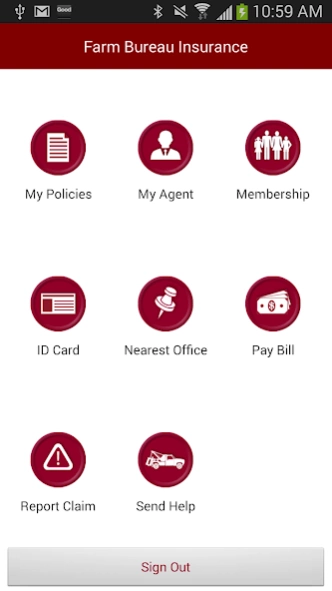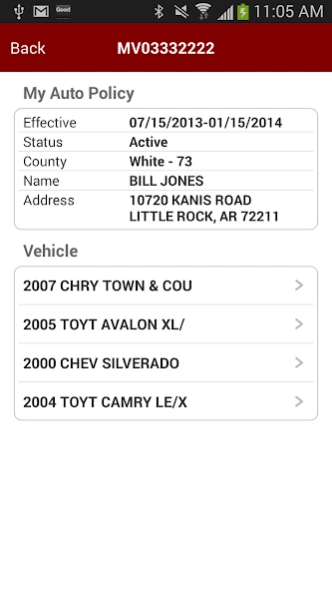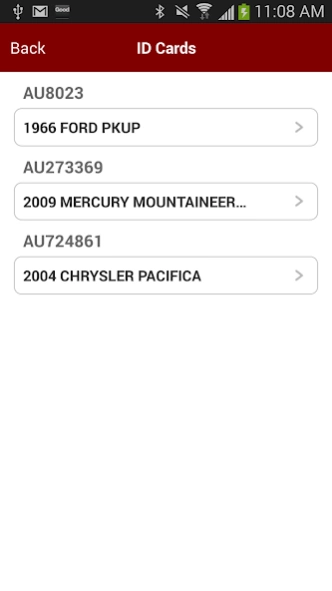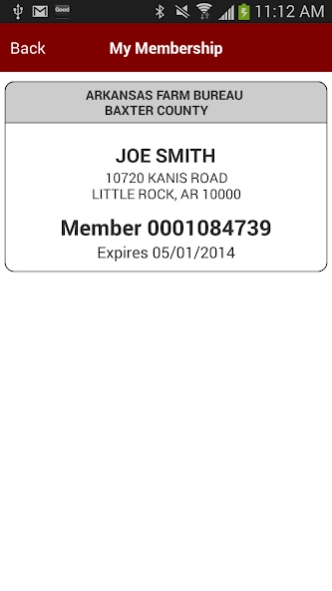Farm Bureau MobileAgent 2.4
Free Version
Publisher Description
Farm Bureau MobileAgent - MOBILE agent offers 24/7 access to account information and on-the-go convenience
MOBILE agent is FREE to download and available for member-policyholders in Arkansas, Colorado, Florida, Louisiana, Mississippi and South Carolina. Please note that if your state is not listed, it is because it is not part of Southern Farm Bureau Casualty Insurance Company. Other companies may have their own mobile offerings, so we recommend contacting your agent.
MOBILE agent offers 24/7 access to account information and on-the-go convenience. Review your policies; report a claim; contact a local agent or request emergency roadside assistance, all with a few taps on your screen. Designed for those on the move, you’ll never leave home alone with your Mobile agent.
AVAILABLE FEATURES VARY BY STATE. Key features include: My Policies, My Agent, Membership, ID Card, Nearest Office, Pay Bill, Report Claim, and Send Help.
Get Started!
Your Farm Bureau membership number serves as your login ID. That, and the password from your Farm Bureau Insurance online account is all you need to access MOBILE agent. Don’t have an online account? MOBILE agent will assist you by directing you to the Farm Bureau Insurance website for your state. Just tap Register.
About Farm Bureau MobileAgent
Farm Bureau MobileAgent is a free app for Android published in the Accounting & Finance list of apps, part of Business.
The company that develops Farm Bureau MobileAgent is Southern Farm Bureau Casualty Insurance Company. The latest version released by its developer is 2.4.
To install Farm Bureau MobileAgent on your Android device, just click the green Continue To App button above to start the installation process. The app is listed on our website since 2024-03-11 and was downloaded 3 times. We have already checked if the download link is safe, however for your own protection we recommend that you scan the downloaded app with your antivirus. Your antivirus may detect the Farm Bureau MobileAgent as malware as malware if the download link to com.sfbcic.android is broken.
How to install Farm Bureau MobileAgent on your Android device:
- Click on the Continue To App button on our website. This will redirect you to Google Play.
- Once the Farm Bureau MobileAgent is shown in the Google Play listing of your Android device, you can start its download and installation. Tap on the Install button located below the search bar and to the right of the app icon.
- A pop-up window with the permissions required by Farm Bureau MobileAgent will be shown. Click on Accept to continue the process.
- Farm Bureau MobileAgent will be downloaded onto your device, displaying a progress. Once the download completes, the installation will start and you'll get a notification after the installation is finished.